Go to the
below location and open the core script.txt file and make the changes shown
below on the image for 128 GB of C drive
Location:- Win10XPE-Win10XPE_2023-02-01\Win10XPE-Win10XPE_2023-08-23\Win10XPE\Projects\Win10XPE\Core.script
Make the above changes and Create a new build it should work or you can download the below file and replace in the above mentioned location! Tested!
Another method is to edit in
the registry after creating the build open the registry using the below method and add the value and create a new iso.
click on Create ISO and build will be ready! Have Fun
~❤️All



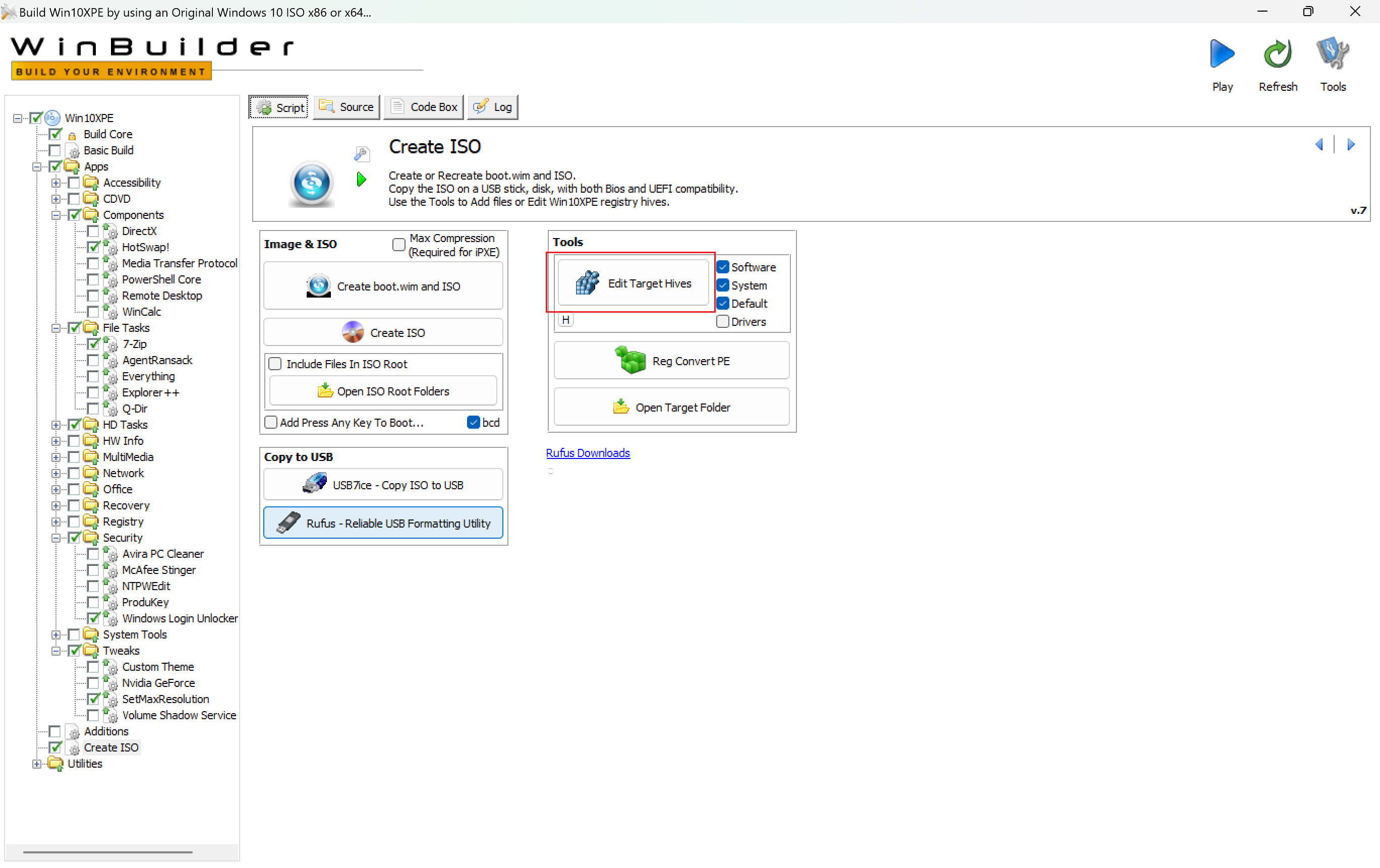

Post a Comment
0Comments