"If you are having "Unlicensed popups | App will be disabled | Not loading or looping CC"
Download all 3 application below and extract it disabling the AV
2. CCStopper
4. Adobe Photoshop 2023 v24.7.0.643
Step 1 : Disable Antivirus if it is defender or any Active AV on your PC
Step 2 : Download & Install Creative Cloud
Create a free account or use one you already have, preferably without any ongoing subscription (avoid problems)
During setup, if possible do NOT install AGS (Adobe Genuine Service)
Disable Auto-Update on it's settings if possible.
Once that is done go
Menu > File > Exit Creative Cloud
Create a free account or use one you already have, preferably without any ongoing subscription (avoid problems)
During setup, if possible do NOT install AGS (Adobe Genuine Service)
Disable Auto-Update on it's settings if possible.
Once that is done go
Menu > File > Exit Creative Cloud

Step 3 : Run the CCStopper by running the batch file.
Step 4 : Extract the Genp 3 - Modded and run all the script one by one.
Step 5 : Run the Runme.exe and click on search files and once search is completed click on the pill
Step 6 : If generative fill is not working run the latest Firefly AI
Hurray Now it should work Photoshop with AI Generative fill
~❤️ All

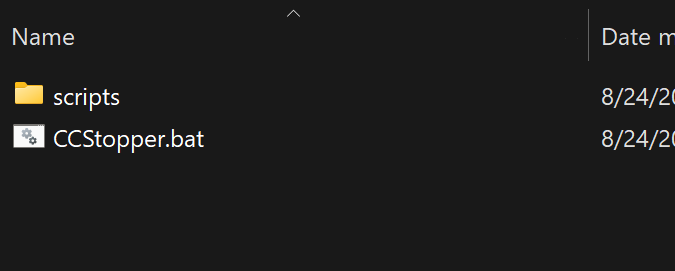


Post a Comment
0Comments