Hello Guys
Here are few steps how we can easily Install Photoshop latest Beta version without any payment
1. Download the Creative Cloud App from the link - Creative Cloud
2. Install the Creative cloud app and sign in if you already have account, if not sign up with Google or Facebook Account
3. Once done, make sure you have not checked the Adobe Genuine service check box
4. Once installation is done open the Creative Cloud App and try to install the Photoshop Beta version if you see Try option follow below steps create a free trial using the below link
Go the link fill in the required details, Once done download and install the Adobe photoshop beta 2023 for 15 days trial.Do not launch
5. Now download the Genp3 modded - Genp 3 - Modded. Before extracting. turn off any active AV and extract it to the folder.
6. Navigate to the Utilities folder in Genp 3.0, run the
1. bypass payment script
2. bypass unlicensed disablements
7. Download the CCstopper from the link - CCStopper and run the script
8. After running all the adobe process will be stopped, now navigate to Restore install button folder and replace the file in the below location if required make a backup
Location - "C:\Program Files (x86)\Common Files\Adobe\Adobe Desktop Common\AppsPanel"
9. Once this done, restart the PC try Photoshop everything will work as expected any queries please comment Happy to help anytime.
Enjoy and Have Fun
~❤️ ALL



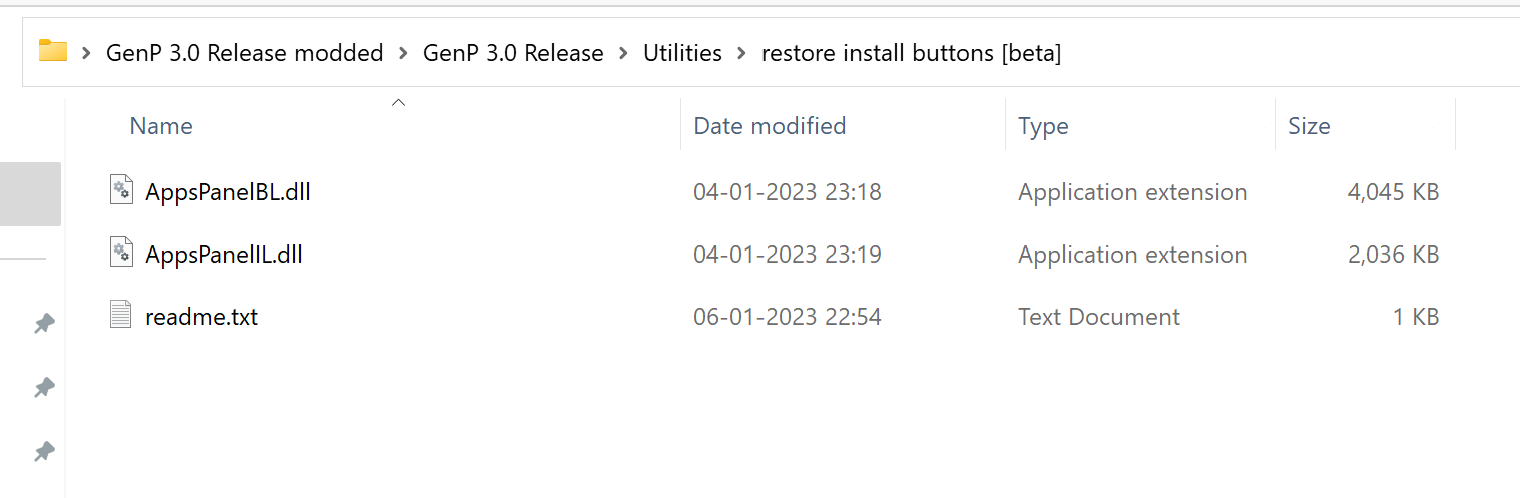
Post a Comment
0Comments